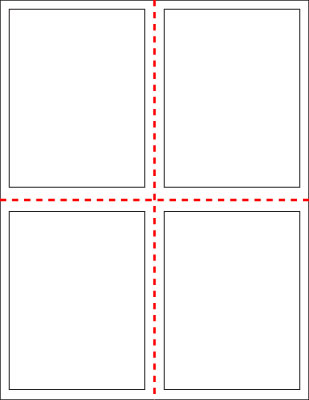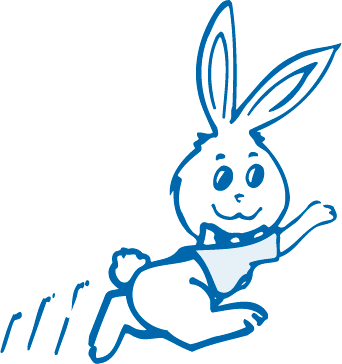
file guidelines
For best results we recommend the PDF/X-1 format. This will preserve your layout in its original form, including fonts and photos.
Files may be sent to kelly@qpjoplin.com
We can also accept the following file formats in both Mac and PC format:
- InDesign CS6 (.INDD, .EPS, .PDF)
- Photoshop CS6 (.PSD, .TIFF, .EPS, .PDF)
- Illustrator CS6 (.EPS, .AI, .PDF)
Additional charges may apply if your file is not correctly formatted for CMYK output, or if the layout requires adjustment.
bleeds & borders
Additional charges may apply if your design runs close to the edge. Try to keep your design no less than 1/4-inch (0.25") away from your edges. It is best to consult us before you lay out your design, as we can advise you how to best lay out your design.
Some common sizes are shown here:
LETTER-SIZED

2-UP LAYOUT
TRIM SIZE: 5 1/2" x 8 1/2"
IMAGE AREA: 5" x 8"
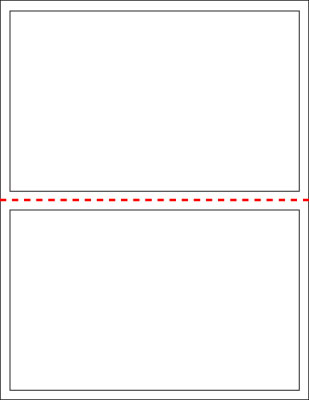
3-UP LAYOUT
TRIM SIZE: 3 2/3" x 8 1/2"
IMAGE AREA: 3 3/16" x 8"
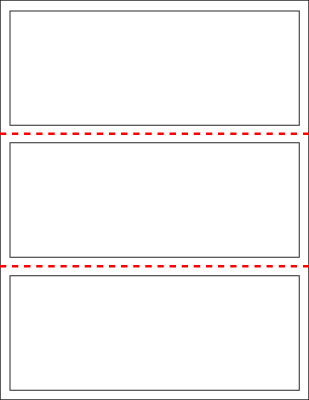
4-UP LAYOUT
TRIM SIZE: 4 1/4" x 5 1/2"
IMAGE AREA: 3 3/4" x 5"